Enable this feature in Settings → Sending.
- Create a branch, ensuring it contains at least one email to be translated.
- Click the language icon above the branch and choose the output language you would like to translate the branch into.
- The branch will be duplciated in its entirety, including all emails, filters, and timers then the emails within that branch will begin translation.
- While translating, the emails will display a
Pendinglabel. - When the translation is complete, the emails will display a
Completelabel on the node.
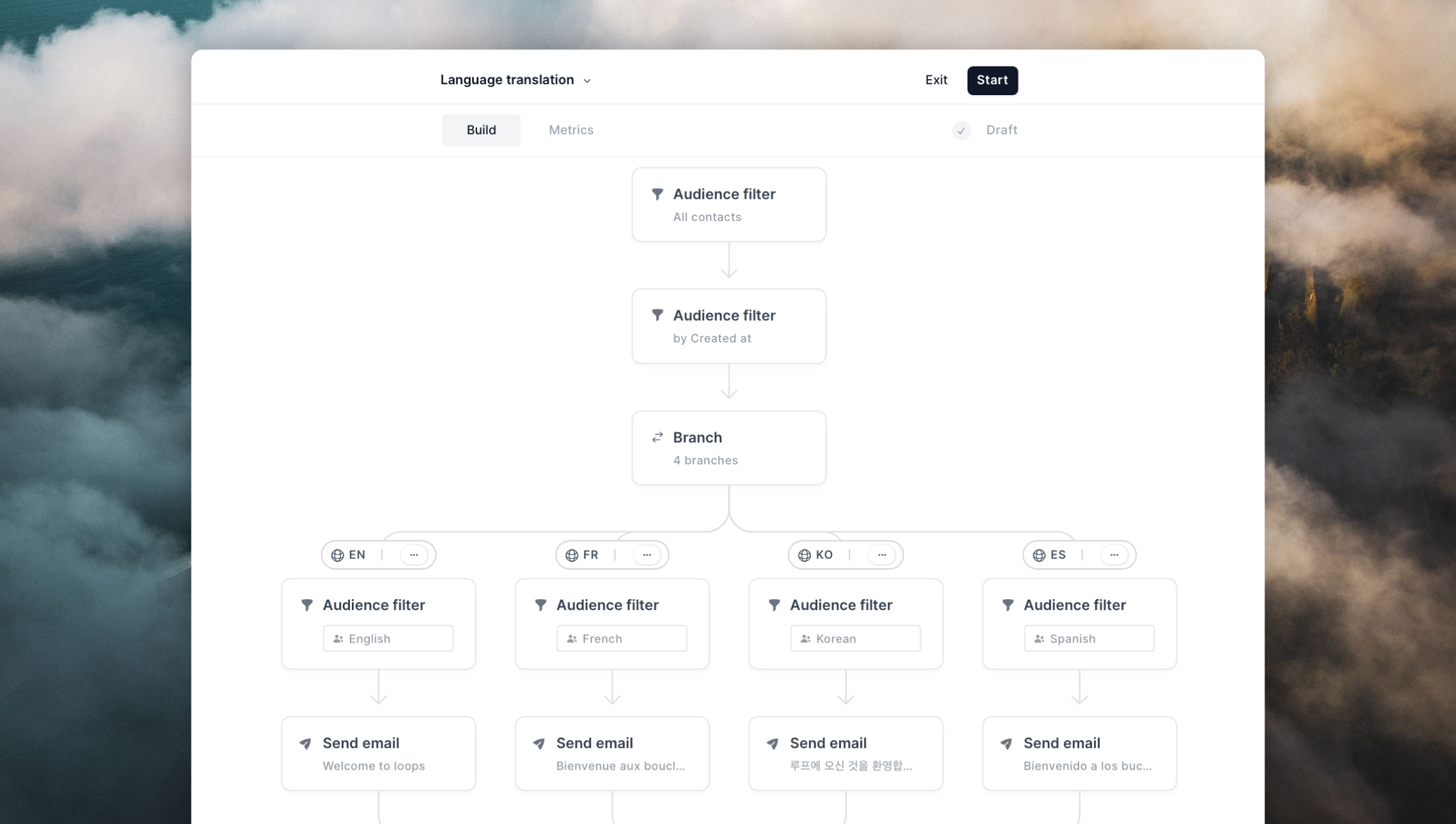
Supported elements
We translate all text nodes in an email, but we do carve out exceptions for certain types of content and use cases. We translate:- Subject
- Preview
- Headers
- Plain text
- Button text
- From name
- Link text
- Alt text on images
- Quotes
- Dynamic content fallbacks
- Link URLs
- Plain text urls
- Email addresses
- Text inside of images
- Dynamic content
- Data variables
- Contact properties
- Event properties
- Brand keywords

